- Type Regedit on command prompt or Search area on task bar and then click on it.
- It will take you to Registry editor.
- locate HKEY_LOCAL_MACHINE\SOFTWARE\Microsoft\Windows NT\Current Version\WinLogon.
- Find the key call LegalNoticeCaption.

- Add a value “Anything you want to display” .
- 6. Now yo need to find the key call LegalNoticeText and type the message in the Value Data box.

- Restart the computer and you should see your message displayed before Logon Screen appears.