Google Chrome is one of the most widely used browser in the world. Windows users uses it almost every time they browse internet. Sometimes windows crashes or browser stopped working and here comes the nightmare. We lose the entire history , saved password (Although not recommended to save password in the browser), bookmarks etc.
So how about we take the entire back up. Steps are below:
- You need click on the three horizontal lines/dots at the top- right of Google chrome – go to settings. or you could just type in the browser chrome://settings/
- In settings you need to sign in to the chrome browser.
- After login click on Advanced sync settings and there are everything to be synchronized , you can also choose what to be synchronized. Once checking done , press OK.
- Entire settings will be synchronized with that email address. So whenever you login with that email address in the browser your google chromes settings will be at your disposal.
For an example if you want to access your saved passwords . Type password.google.com in the browser and login.