This error happens because sometimes Google Chrome faces loading issue. To fix this “AW, SNAP!” error follow these steps below.
Steps
- Try to reload the Chrome page.
- If that did not work check your internet connection and make sure you are connected with Internet.
- Clear the Caches and Cookies on Google Chrome as it may have some information which is stopping the page the load.
At the top right, click more or three dots- More Tools- Clear BrowsingData
Next to “Time Range, ” Select All time.
Select cached images, files ad cookies and other website data.
Click clear data. - Close other opened tabs on Google Chrome.
- Check for Extensions/plugins for Chrome. Remove if not needed.
At the top right, click more or three dots- More Tools- Extensions- Remove the ones you do not need. - Update Google Chrome.
- Restart the computer.
- If you still get an error after all of this then run Malware scanner or Antivirus to check for virus.