By default windows 10 clock in taskbar only shows hours and Minutes . But if you want you can actually see seconds as well by doing some registry tricks.
- Click on cortana and type in the Search area REGEDIT.
- Inside the registry editor navigate till the HKEY_CURRENT_USER\SOFTWARE\Microsoft\Windows\CurrentVersion\Explorer\Advanced
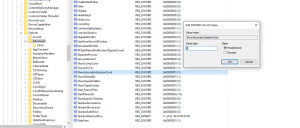
3. In the right hand pane create a new DWORD 32 bit value and name it ShowSecondsInSystemClock and set its value to 1.
4. Then restart the computer and you should be able to see that your clock shows seconds as well .
![]()