Outlook Task list
| No | Task | Remarks |
| 1. | Download the Office 365 agent | Login to office 365 online account with user id and password |
| 2. | Install Office and activation | Same user id and password |
| 3. | Outlook Signature | File – Option – Mail – Signature |
| 4. | Outlook Auto archiving | File – option – Advanced – Auto archive settings |
| 5. | Outlook Auto archiving import | File – Open & Export – Open Outlook Data File |
| 6. | Outlook Calendar | File – Option – calendar |
| 7. | Outlook calendar sharing & Permission | Click on calendar view – then right at the top Ribbon bar click on Email calendar – check and change permission if necessary then Press ok to attach. Add email receivers address. And Press Send |
| 8. | Recover deleted items from server | First you need to add this option to Ribbon bar / main bar if it’s not there.
File – option – Customize Ribbon – All commands – scroll down and Click recover deleted items from server – add – Ok -restart the outlook |
| 9. | Outlook entire data file export and import | File – Open & Export – Import & Export – Export a file – Next – Outlook data file .pst – Next – select the email address including sub folders – Next – choose the destination (Choose carefully options underneath) and finish .
To import File – Open & export – choose the file |
| 10. | Outlook Address Book Export & Import | File – Open & Export – Import & Export – Export a file – Next – Outlook data file .pst – Next – Address book / contact list – Next – choose the destination (Choose carefully options underneath) and finish
To import File – Open & export – choose the file |
| 11. | Outlook Reading view needs to be secure | Reading Pane needs to be off .
Click on View – Reading pane – Off |
| 12. | Outlook security | Antivirus |
| 13. | To activate all column & fields in mail view | View – Change view – choose the view – manage view – modify – columns – all mail fields – choose fields |